Learn to create fancy fonts without adding a new keyboard.
While you’re using an All Fonts app, you can create the fancy fonts from 100+fonts collection. Then copy & paste your fancy font to any app that you want. Follow these steps:
- Open the All Fonts app on your device.
- Type the text that you want in the texting field.
- The Fancy text example will show at the table below.
- Click the Fancy font that you want. The app will auto-copy to clipboard when you click.
- Paste fancy fonts to any app.
- You can set your favorite fancy font by tap the
 icon at the end of the fonts table. When you tap it, The fancy font with
icon at the end of the fonts table. When you tap it, The fancy font with  icon will add to the Favorite Fancy Text section.
icon will add to the Favorite Fancy Text section.
Learn how to use the All Fonts keyboards on your device.
1. Add or delete a third-party keyboard app
After you install an app, you need to add it before you can use it. You can choose from 2 methods as below.
Method A. Follow these steps:
- Open the All Fonts app on your device.
- Tap at
 [Menu] icon.
[Menu] icon. - Go to the “Install All Fonts Keyboard” menu.
- Click “Set Up Now“
- The app will direct to AllFonts settings.
- Tap “Keyboards“
- Tap to enable “All Fonts Keyboard“
- You did not need to set the keyboard to allow full access in order to use it.
- Come back to the All Fonts app. The app will inform you when All Fonts Keyboard installed.
or
Method B. Follow these steps:
- Go to Settings > General > Keyboard > Keyboards
- Tap “Add New Keyboard…” select AllFonts.
- You did not need to set the keyboard to allow full access in order to use it.
2. Switch to All Fonts keyboard
While you’re using a social app, you can switch to an All Fonts keyboard. Follow these steps:
- Touch and hold
 or
or  .
. - Select the All Fonts Keyboard — AllFonts.
To arrange the order of your keyboards:
- Go to Settings > General > Keyboard and tap Keyboards.
- Tap Edit.
- Touch and hold
 lines to move the keyboard.
lines to move the keyboard. - Tap Done.
3. Learn the feature All Fonts keyboard.
- Keyboard.
- Symbols.
- Facemojis. (Text Emoticon)
- Fonts keyboard setting.
- You can change your fonts style here.
- You can set your favorite fancy font by tap the
 icon at the end of the fonts table. When you tap it, The fancy font with
icon at the end of the fonts table. When you tap it, The fancy font with  icon will move to the top of section.
icon will move to the top of section.
- Share the app with your friend.
- Switch other keyboards.
- Keyboard settings.
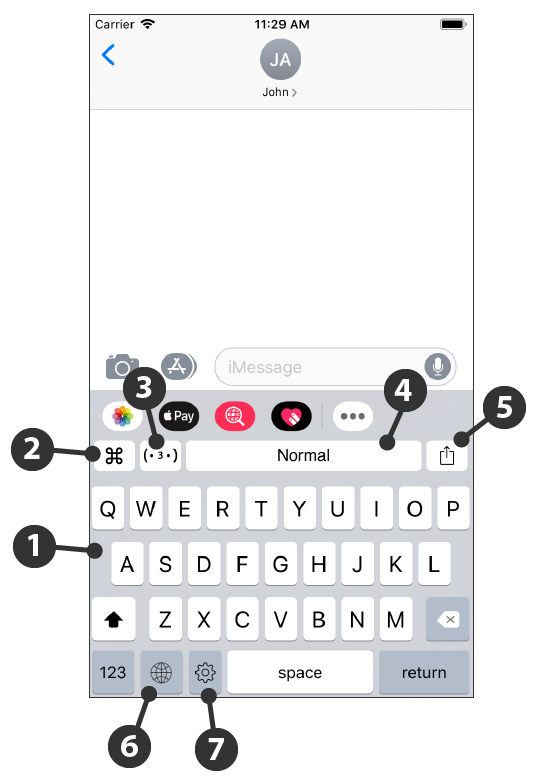
4. Change your keyboard settings
You can change the settings of All Fonts Keyboards. To adjust your keyboard settings:
- Open an app that uses the All Fonts keyboard, like Messages or Mail.
- Tap
 [Settings] icons.
[Settings] icons. - Then customize your settings.